Okay, so I'm currently not real pleased with the apparent formatting limitations of my blogger word processor. Every time I use enter for a return, it skips a space, which makes for some airy-looking poetry (see my 1 October haiku). I don't like this, so I'm trying an experiment. I'm going to type that same haiku in Word and try two things: 1) pasting it directly from Word into the blog processor and 2) composing in Word and then using Word's blog publishing function. Let's see how it works.
Night, windy with leaves—
filled with song and beer, I drive
through the dark mountains.
All right. That was composed in Word and then posted to the blog via Word's blog-publishing function.
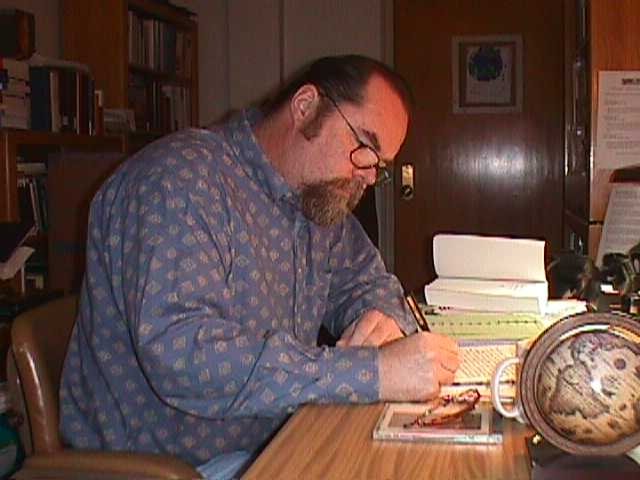

3 Comments:
All right, that one didn't work, but the spaces put between the lines of the haiku aren't as wide as they were in the original post from 1 October. So, it looks like I'll compose in Word and past to "Edit Html." Thanks for your patience.
Okay, one more thing. I've now gone back into the mode of editing the post and removed some of the html tags that seemed to be causing the spacing problem. Now the spacing problem is gone.
Can I write Word in italics here?
Oooh, I did it!
Post a Comment
<< Home